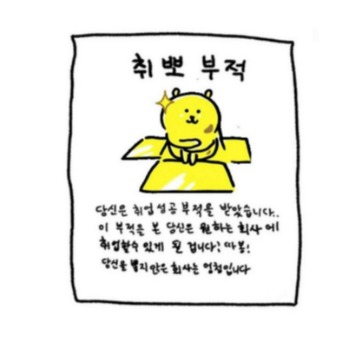728x90
2) 내가 지정한 이미지로 frame 설정할 수도 있고, 직접 색을 rgb 값을 줘서 지정할 수도 있다.
import pygame
pygame.init() #초기화 (반드시 필요)
#화면 크기 설정
screen_width = 480 #가로 크기
screen_height = 640 #세로 크기
screen = pygame.display.set_mode((screen_width, screen_height))
#화면 타이틀 설정
pygame.display.set_caption("YongJu Game ") #게임이름
#배경 이미지 불러오기
background = pygame.image.load("C:\\Users\\LG\\OneDrive\\바탕 화면\\나도코딩\\pygame_basic\\background.png")
# 이벤트 루프
running = True #게임이 진행 중 ?
while running:
for event in pygame.event.get(): # 어떤 이벤트가 발생하였는가 ?
if event.type == pygame.QUIT: #창 닫히는 이벤트 발생여부
running = False #게임 진행 중 X
screen.blit(background, (0, 0)) #내가 설정한 배경 그리기
#screen.fill((0, 0 , 255 )) rgb 값 줘서 배경색 채울 수도 있음
pygame.display.update() #pygame 은 매번 frame 다시 그려줘야 함
# pygame 종료
pygame.quit()

728x90
'Python > [강의] 파이썬_GUI' 카테고리의 다른 글
| 나도코딩_GUI_ 캐릭터 움직임 구현 _ KEY이벤트 연결 (0) | 2021.12.30 |
|---|---|
| 나도코딩_Python_GUI_1) 윈도우 규격 만들기 (0) | 2021.12.30 |
| 파이썬_for Beginner_(3) (0) | 2021.12.21 |
| 파이썬_for Beginner_(2) (0) | 2021.12.21 |
| 파이썬_for Beginner_(1) (0) | 2021.12.21 |