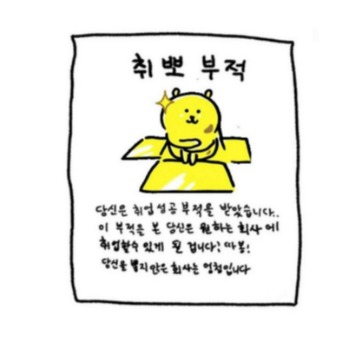728x90
🎈섹션2. 해싱 & 시간 파싱 알고리즘 - (4)
🟦 2-6. 문서 도난
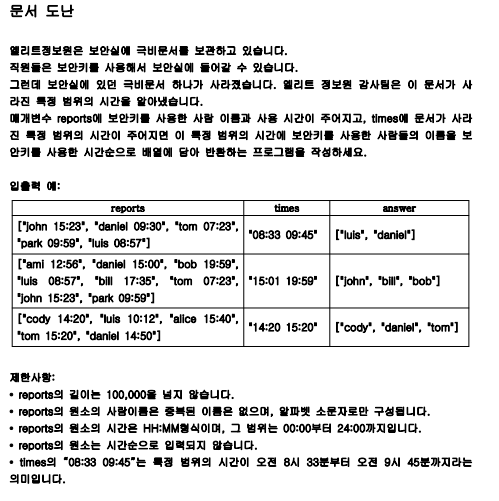
⬛ 문자열 (알파벳 순으로 ) 비교하는 compareTo() 사용법
- A.compareTo(B)
- 1) A 가 B보다 앞순이면 음수 출력
- 2) A 가 B보다 뒷순이면 양수 출력
- 3) A== B순이면 0 출력
⬛ 시간 파싱 HH:MM → 분 단위로 변환하여 비교할 것
- getTime(String HH:MM) 함수 만들어서 들어온 입력을 → 분 단위로 변환시킴
- HH:MM 단위로 들어온 String은 split(”:”) 기준으로 잘라서 앞은 HH, 뒤는 MM
//시간 -> 분 단위 변형 함수
public int getTime(String time) {
int H = Integer.parseInt(time.split(":")[0]);
int M = Integer.parseInt(time.split(":")[1]);
return 60*H + M;
}나의 첫 시도 |
- 어쨋든 times 이내에 속한 사람들 뽑는 것은 성공했는데,
- 그 사람들을 시간 앞순으로 뽑는 것을 못했다.ㅠㅠ
- 내가 최초에 생각했던 풀이는 다음과 같다.
- 1) 우선 HashMap에 입력값으로 들어오는 <사람이름, HH:MM> 값을 담는다.
- 2) times 구간 이내로 HH:MM이 속해있는지 확인
- → 여기서 나는 String의 문자 순서 1,2,3이 4,5,6,보다 앞순서인 것을 생각해서, 구간 안에 속하는지 확인했다.
- 3) 결과적으로 times 구간 내에 속해있는 사람들 뽑는 것은 가능했는데, 그 사람들 끼리 시간 앞순 정렬하기 까다로워서 포기했다.

첫 시도 코드
package to_0427;
/* 2-6. 문서 도난
* */
import java.util.*;
class Solution2 {
public String[] solution(String[] reports, String times){
String[] answer = {};
HashMap<String, String> Rmap = new HashMap<>();
//1) 담기
for(String x : reports) {
String a = x.split(" ")[0];
String b = x.split(" ")[1];
Rmap.put(a, b);
}
//String 끼리 사전 순 비교하기 : compareTo()
String start = times.split(" ")[0];
String end = times.split(" ")[1];
String tmp = "";
//2) 하나씩 뽑으면서 times 구간 이내 값인지 사전 순 비교 후 이름 뽑기
for(String key : Rmap.keySet()) {
//start보다 key의 값이 뒷순서이면서(양수) && end보다는 key의 값이 앞순서일 떄(음수)
if(Rmap.get(key).compareTo(start) >=0 && Rmap.get(key).compareTo(end) <=0) {
tmp += key + " ";
}
}
//3) 이제 tmp에 담긴 각 값을 map에서 찾은 뒤 그 value가 더 앞서는 순으로 answer에 담기
answer = tmp.split(" ");
return answer;
}
public static void main(String[] args){
Solution2 T = new Solution2();
System.out.println(Arrays.toString(T.solution(new String[]{"john 15:23", "daniel 09:30", "tom 07:23", "park 09:59", "luis 08:57"}, "08:33 09:45")));
System.out.println(Arrays.toString(T.solution(new String[]{"ami 12:56", "daniel 15:00", "bob 19:59", "luis 08:57", "bill 17:35", "tom 07:23", "john 15:23", "park 09:59"}, "15:01 19:59")));
System.out.println(Arrays.toString(T.solution(new String[]{"cody 14:20", "luis 10:12", "alice 15:40", "tom 15:20", "daniel 14:50"}, "14:20 15:20")));
}
}완성 코드
- 새로운 Info객체를 생성해주고 이 객체는 <name, time> 담는다.
- compareTo() 를 재정의하여 ‘시간’ 기준으로 오름차순 정렬
- → Collections.sort(배열) 시, 자동 시간 기준으로 정렬됨
- [HH:MM] → 모두 분 단위 시간으로 변환해준다.
- times 값 도 분 단위 시간으로 변환 후 그 구간 내에 속하는 사람들만 이름을 뽑아서 arrayList에 담아두고, answer는 ArrayList 크기와 동일하게 생성한 뒤 순서대로 옮겨준다.
package to_0427;
/* 2-6. 문서 도난 다시 풀이 */
import java.util.*;
class Info implements Comparable<Info>{
public String name;
public int time;
//생성자
Info(String name, int time){
this.name= name;
this.time=time;
}
//비교 연산자
@Override
public int compareTo(Info o) {
// TODO Auto-generated method stub
//'시간' 기준 오름차순 정렬
//cf. 내림차순은 o.time-this.time; 하면 된다.
return this.time -o.time;
}
}
class Solution2_Re {
//getTime: 시간 파싱 함수 HH:MM 을 분단위로 변환하는 함수
public int getTime(String time) {
int H = Integer.parseInt(time.split(":")[0]);
int M = Integer.parseInt(time.split(":")[1]);
return H*60 + M;//분 단위로 변형
}
//솔루션 함수
public String[] solution(String[] reports, String times){
ArrayList<Info> tmp = new ArrayList<>();
for(String x : reports) {
String a = x.split(" ")[0]; //사람 이름
String b = x.split(" ")[1];
tmp.add(new Info(a, getTime(b)));
}
//'시간'기준 오름차순 정렬 (compareTo())
Collections.sort(tmp);
//times 구간도 분 단위로 변환
int s = getTime(times.split(" ")[0]);
int e = getTime(times.split(" ")[1]);
//시간 구간 내에 속하는 사람만 뽑기
ArrayList<String> res = new ArrayList<>();
for(Info ob : tmp) {
if(ob.time >= s && ob.time <=e) {
res.add(ob.name);
}
if(ob.time > e) break; //아 시간 순 정렬 했으니까 e 초과하면 그냥 멈춤
}
//size를 잡아주고 해야 에러가 안난다.
String[] answer = new String[res.size()];
for(int i=0; i<res.size(); i++){
answer[i] = res.get(i);
}
return answer;
}
//실행 메인
public static void main(String[] args){
Solution2_Re T = new Solution2_Re();
System.out.println(Arrays.toString(T.solution(new String[]{"john 15:23", "daniel 09:30", "tom 07:23", "park 09:59", "luis 08:57"}, "08:33 09:45")));
System.out.println(Arrays.toString(T.solution(new String[]{"ami 12:56", "daniel 15:00", "bob 19:59", "luis 08:57", "bill 17:35", "tom 07:23", "john 15:23", "park 09:59"}, "15:01 19:59")));
System.out.println(Arrays.toString(T.solution(new String[]{"cody 14:20", "luis 10:12", "alice 15:40", "tom 15:20", "daniel 14:50"}, "14:20 15:20")));
}
}다시 품 코드 (복습)
package to_0427;
/* 2-6. 문서 도난 다시 풀기
* */
import java.util.ArrayList;
import java.util.Arrays;
import java.util.Collections;
class Info1 implements Comparable<Info1>{
String name;
int time;
Info1(String name, int time){
this.name = name;
this.time = time;
}
@Override
public int compareTo(Info1 o) {
// TODO Auto-generated method stub
//시간 기준 오름차순 정렬
return this.time - o.time;
}
}
class Solution {
//시간 -> 분 단위 변형 함수
public int getTime(String time) {
int H = Integer.parseInt(time.split(":")[0]);
int M = Integer.parseInt(time.split(":")[1]);
return 60*H + M;
}
//솔루션 함수
public String[] solution(String[] reports, String times){
//1) 우선 규격 맞춰서 담기
ArrayList<Info> arr = new ArrayList<>();
for(String x : reports) {
String a = x.split(" ")[0]; //사람
String b = x.split(" ")[1]; //시간
arr.add(new Info(a, getTime(b)));
}
//시간 기준 오름차순 정렬
Collections.sort(arr);
//2) time 구간 이내값만 이름뽑기
ArrayList<String> List = new ArrayList<>();
int s= getTime(times.split(" ")[0]);
int e = getTime(times.split(" ")[1]);
for(Info x : arr) {
if(x.time >= s && x.time <= e) {
List.add(x.name);
}
if(x.time > e) break; //시간 순 정렬되어 있으므로 넘어가면 그냥 돌지 말고 멈췀
}
//3) 답 세팅
String[] answer = new String[List.size()];
for(int i=0; i<List.size(); i++) {
answer[i]= List.get(i);
}
return answer;
}
public static void main(String[] args){
Solution T = new Solution();
System.out.println(Arrays.toString(T.solution(new String[]{"john 15:23", "daniel 09:30", "tom 07:23", "park 09:59", "luis 08:57"}, "08:33 09:45")));
System.out.println(Arrays.toString(T.solution(new String[]{"ami 12:56", "daniel 15:00", "bob 19:59", "luis 08:57", "bill 17:35", "tom 07:23", "john 15:23", "park 09:59"}, "15:01 19:59")));
System.out.println(Arrays.toString(T.solution(new String[]{"cody 14:20", "luis 10:12", "alice 15:40", "tom 15:20", "daniel 14:50"}, "14:20 15:20")));
}
}🟦 2-7. 경고 메일
문제 풀이
최초 시도 코드 |
package to_0427_1;
/* 2-7. 경고 메일 풀기 */
import java.util.*;
class Info {
String name;
int time;
String state;
Info(String name, int time, String state){
this.name = name;
this.time = time;
this.state = state;
}
}
class Solution3 {
//시간 분 함수
public int getTime(String time) {
int H = Integer.parseInt(time.split(":")[0]);
int M = Integer.parseInt(time.split(":")[1]);
return H*60 + M;
}
//솔루션 함수
public String[] solution(String[] reports, int time){
//객체 단위로 일단 담기
ArrayList<Info> arr = new ArrayList<>();
for(String x : reports) {
String a = x.split(" ")[0];
String b = x.split(" ")[1];
String c = x.split(" ")[2];
arr.add(new Info(a, getTime(b), c));
}
HashMap<String, Integer> inT = new HashMap<>();
//time 계싼
for(Info x : arr) {
if(x.state == "in") { //들어오는 애
inT.put(x.name, x.time);
}
}
//sum
HashMap<String, Integer > sumT = new HashMap<>();
for(Info x : arr) {
if(x.state == "out") {
sumT.put(x.name, x.time - inT.get(x.name));
}
}
ArrayList<String> tmp = new ArrayList<>();
for(String key : sumT.keySet()) {
if(sumT.get(key) > time) {
tmp.add(key);
}
}
Collections.sort(tmp);
String[] answer = new String[tmp.size()];
for(int i=0; i<tmp.size(); i++) {
answer[i] = tmp.get(i);
}
return answer;
}
public static void main(String[] args){
Solution3 T = new Solution3();
System.out.println(Arrays.toString(T.solution(new String[]{"john 09:30 in", "daniel 10:05 in", "john 10:15 out", "luis 11:57 in", "john 12:03 in", "john 12:20 out", "luis 12:35 out", "daniel 15:05 out"}, 60)));
System.out.println(Arrays.toString(T.solution(new String[]{"bill 09:30 in", "daniel 10:00 in", "bill 11:15 out", "luis 11:57 in", "john 12:03 in", "john 12:20 out", "luis 14:35 out", "daniel 14:55 out"}, 120)));
System.out.println(Arrays.toString(T.solution(new String[]{"cody 09:14 in", "bill 09:25 in", "luis 09:40 in", "bill 10:30 out", "cody 10:35 out", "luis 10:35 out", "bill 11:15 in", "bill 11:22 out", "luis 15:30 in", "luis 15:33 out"}, 70)));
System.out.println(Arrays.toString(T.solution(new String[]{"chato 09:15 in", "emilly 10:00 in", "chato 10:15 out", "luis 10:57 in", "daniel 12:00 in", "emilly 12:20 out", "luis 11:20 out", "daniel 15:05 out"}, 60)));
}
}완성 코드
package to_0427;
/* 2-6. 문서 도난 다시 풀이 */
import java.util.*;
class Info implements Comparable<Info>{
public String name;
public int time;
//생성자
Info(String name, int time){
this.name= name;
this.time=time;
}
//비교 연산자
@Override
public int compareTo(Info o) {
// TODO Auto-generated method stub
//'시간' 기준 오름차순 정렬
//cf. 내림차순은 o.time-this.time; 하면 된다.
return this.time -o.time;
}
}
class Solution2_Re {
//getTime: 시간 파싱 함수 HH:MM 을 분단위로 변환하는 함수
public int getTime(String time) {
int H = Integer.parseInt(time.split(":")[0]);
int M = Integer.parseInt(time.split(":")[1]);
return H*60 + M;//분 단위로 변형
}
//솔루션 함수
public String[] solution(String[] reports, String times){
ArrayList<Info> tmp = new ArrayList<>();
for(String x : reports) {
String a = x.split(" ")[0]; //사람 이름
String b = x.split(" ")[1];
tmp.add(new Info(a, getTime(b)));
}
//'시간'기준 오름차순 정렬 (compareTo())
Collections.sort(tmp);
//times 구간도 분 단위로 변환
int s = getTime(times.split(" ")[0]);
int e = getTime(times.split(" ")[1]);
//시간 구간 내에 속하는 사람만 뽑기
ArrayList<String> res = new ArrayList<>();
for(Info ob : tmp) {
if(ob.time >= s && ob.time <=e) {
res.add(ob.name);
}
if(ob.time > e) break; //아 시간 순 정렬 했으니까 e 초과하면 그냥 멈춤
}
//size를 잡아주고 해야 에러가 안난다.
String[] answer = new String[res.size()];
for(int i=0; i<res.size(); i++){
answer[i] = res.get(i);
}
return answer;
}
//실행 메인
public static void main(String[] args){
Solution2_Re T = new Solution2_Re();
System.out.println(Arrays.toString(T.solution(new String[]{"john 15:23", "daniel 09:30", "tom 07:23", "park 09:59", "luis 08:57"}, "08:33 09:45")));
System.out.println(Arrays.toString(T.solution(new String[]{"ami 12:56", "daniel 15:00", "bob 19:59", "luis 08:57", "bill 17:35", "tom 07:23", "john 15:23", "park 09:59"}, "15:01 19:59")));
System.out.println(Arrays.toString(T.solution(new String[]{"cody 14:20", "luis 10:12", "alice 15:40", "tom 15:20", "daniel 14:50"}, "14:20 15:20")));
}
}728x90
'알고리즘 이론 [개념] > [개념] 코테 알고리즘 공부 - 시즌 2' 카테고리의 다른 글
| 섹션3. 자료구조 활용 섹션 -(2) (0) | 2023.05.01 |
|---|---|
| 섹션3. 자료구조 활용 섹션 - (1) (0) | 2023.04.28 |
| 섹션2. 해싱 & 시간 파싱 알고리즘 - (3) (0) | 2023.04.26 |
| 섹션2. 해싱 & 시간 파싱 알고리즘 - (2) (0) | 2023.04.24 |
| 섹션2. 해싱 & 시간 파싱 알고리즘 - (1) (0) | 2023.04.20 |