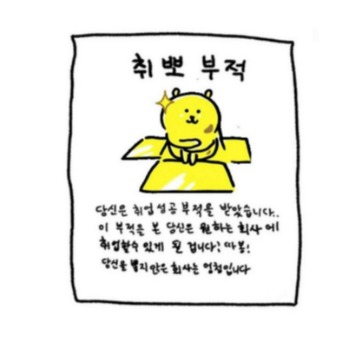728x90
📍 퍼미션 허용 메시지를 키보드가 가리는 문제
🟧 로그인 후 → 키보드 내리기
- 로그인 처리를 mainActivtiy 위에서 관리되고 있는 LoginFragment 에서 하고 있다.
- 키보드를 숨기는 코드가 Activity 딴에서만 동작한다.
- → MainActivity에 키보드 관련 코드를 메소드 단위로 작성한 뒤,
- LoginFragment에서 로그인 성공 처리 후, Activity로 접근하여 해당 메소드를 호출하였다.
- [해결 완료!!!]
🟩 MainActivity.kt
fun hideKeyboard() {
// 키보드 내리기
val inputMethodManager = getSystemService(Context.INPUT_METHOD_SERVICE) as InputMethodManager
inputMethodManager.hideSoftInputFromWindow(
currentFocus?.windowToken,
InputMethodManager.HIDE_NOT_ALWAYS
)
}🟩 LoginFragment.kt
else{ //서버로부터 받은 응답 결과값 = 로그인 성공
activity?.runOnUiThread{
val dialogBuilder = AlertDialog.Builder(requireContext())
dialogBuilder.setTitle("로그인 성공")
dialogBuilder.setMessage("로그인 성공하였습니다.")
dialogBuilder.setPositiveButton("확인"){dialogInterface: DialogInterface, i: Int->
//사용자 정보를 Preferences에 저장 -> 이후 Preference 접근은 액티비티로 접근하면된다.
//이름 = login_data, 모드 = 이 앱 안에서 데이터 공유 목적
val pref =activity?.getSharedPreferences("login_data", Context.MODE_PRIVATE)
val editor = pref?.edit() //편집 사용
editor?.putInt("login_user_idx", Integer.parseInt(result_text)) //서버로부터 받은 값을 int형변환 후 put 처리
editor?.commit() //실행
// 키보드 내리기 !!!!!!!!!!!!!!!!!!!!!!!!!!!!!!! 이 부분 추가
val act =activityas MainActivity
act.hideKeyboard() //호출
//화면 전환 처리
val boardMainIntent = Intent(requireContext(),BoardMainActivity::class.java)
startActivity(boardMainIntent)
activity?.finish()
}
dialogBuilder.show()
}
}📍 지도 Activity로 화면 전환 시, 구글 본사로 현재 위치를 찍는 문제
- 지도는 GPS_PROVIDER와 Network_PROVIDER의 LocationManager 중 먼저 사용 가능한 것을 실행
- 1) Log를 찍어서 위도/경도값을 계속 확인해보았다.
- 2) GPS는 에뮬레이터 상에 세팅해놓았던 위치로 인식하는데
- 3) Network는 구글 본사를 현재 위치로 인식한다.
🟧 기존 코드
val location1 = manager.getLastKnownLocation(LocationManager.GPS_PROVIDER)
val location2 = manager.getLastKnownLocation(LocationManager.NETWORK_PROVIDER)
locationListener =LocationListener{
getUserLocation(it) // 사용자 위치 정보 가져옴
}
if(location1 != null) {
Log.d("test_location", "current is location1(GPS): ${location1.latitude}, ${location1.longitude}")
getUserLocation(location1)
}
if(location2 != null) {
Log.d("test_location", "current is location2(NETWORK): ${location2.latitude}, ${location2.longitude}")
getUserLocation(location2)
}
if(manager.isProviderEnabled(LocationManager.GPS_PROVIDER) == true) {
manager.requestLocationUpdates(LocationManager.GPS_PROVIDER, 0, 0f, locationListener)
}
if(manager.isProviderEnabled(LocationManager.NETWORK_PROVIDER) == true) {
manager.requestLocationUpdates(LocationManager.NETWORK_PROVIDER, 0, 0f, locationListener)
}🟧 변경된 코드
val location1 = manager.getLastKnownLocation(LocationManager.GPS_PROVIDER)
val location2 = manager.getLastKnownLocation(LocationManager.NETWORK_PROVIDER)
locationListener =LocationListener{
getUserLocation(it) // 사용자 위치 정보 가져옴
}
if(location1 != null) {
Log.d("test_location", "current is location1(GPS): ${location1.latitude}, ${location1.longitude}")
getUserLocation(location1)
}else if(location2 != null) {
Log.d("test_location", "current is location2(NETWORK): ${location2.latitude}, ${location2.longitude}")
getUserLocation(location2)
}
if(manager.isProviderEnabled(LocationManager.GPS_PROVIDER) == true) {
manager.requestLocationUpdates(LocationManager.GPS_PROVIDER, 0, 0f, locationListener)
} else if(manager.isProviderEnabled(LocationManager.NETWORK_PROVIDER) == true) {
manager.requestLocationUpdates(LocationManager.NETWORK_PROVIDER, 0, 0f, locationListener)
}▶️ if{ } 문으로 걸러주느냐, if-else{}문으로 걸러주느냐의 차이였을 뿐인데, 큰 차이를 가져왔다.
- if 문 2개를 사용할 때는 무조건 하나의 조건만 만족하면 건너뛰기 때문에,
- if - else문에서 2개의 조건을 모두 확인하는 부분이 필요했다.
- 1) GPS는 현재 내 위치를 제대로 잡고 있기 때문에 먼저 확인하되, 그 위치가 잡히지 않았을 경우 2) 차선책으로 Network로 내 위치를 잡도록 해야 했다.
- → [이제 현재 위치로 아주 잘 잡는다.]
728x90
'App(앱)_관련 공부 모음 > [Android 관련]' 카테고리의 다른 글
| [Android] 좋아요 표시하기 (0) | 2022.09.24 |
|---|---|
| 📍[에러] v/fa inactivity disconnecting from the service (0) | 2022.09.24 |
| [Android] 매칭 로직 생성. 반대 성별 User 데이터 가져오기 (0) | 2022.09.24 |
| [Android] Glide 글라이드 사용해서 저장한 회원 이미지 불러오기 (0) | 2022.09.23 |
| 📍[에러] StorageException has occurred. User does not have permission to access this object. (0) | 2022.09.22 |