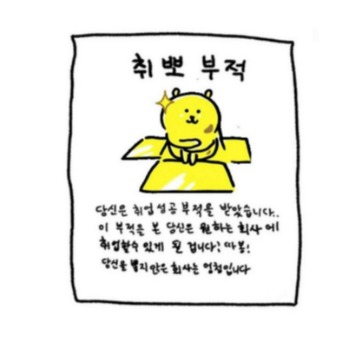728x90
스프링 부트 프로젝트 생성
- 프로젝트를 Web 서버에 올려야 하므로 ‘Spring Web’ 사용 설정 필수
- MySql, MyBatis 활용한 DB 관리 위해 아래와 같이 사용설정 한다.

DB 연동 작업
- MySql 안에 필요한 테이블 생성
- 필요한 데이터 구조로 데이터 세팅
- 프로젝트 내부 application.properties 프로퍼티 파일에 DB 연동 정보 작성

간단한 MVC 작업
- Model : 데이터 관리
- View : 보여주기
- Controller : API 경로별 매핑 처리
>> DB 속 값을 GET 방식으로 RestAPI에 보내기
🟩 데이터 객체 생성
public class UserProfile { //DB 속 테이블 구조와 동일한 데이터 객체
private String id;
private String name;
private String phone;
private String address;
public UserProfile(String id, String name, String phone, String address) {
super();
this.id = id;
this.name = name;
this.phone = phone;
this.address = address;
}
public String getId() {
return id;
}
public void setId(String id) {
this.id = id;
}
public String getName() {
return name;
}
public void setName(String name) {
this.name = name;
}
public String getPhone() {
return phone;
}
public void setPhone(String phone) {
this.phone = phone;
}
public String getAddress() {
return address;
}
public void setAddress(String address) {
this.address = address;
}
}🟩 MySql에 테이블 생성 후 사용할 데이터 삽입 처리

🟩 Mapper 인터페이스 작성
- MyBatis 라이브러리 활용하여 쉽게 SQL 매핑 가능 (@SELECT)
- 단, DB 속에서 가져올 값에 #처리
@Mapper //매퍼 인터페이스
public interface UserProfileMapper { //MyBatis 활용하여 SQL 매퍼작업
@Select("SELECT * FROM UserProfile WHERE id=#{id}")
UserProfile getUserProfile(@Param("id") String id);
@Select("SELECT * FROM UserProfile")
List<UserProfile> getUserProfileList();
@Insert("INSERT INTO UserProfile VALUES(#{id}, #{name}, #{phone}, #{address})")
int insertUserProfile(@Param("id") String id, @Param("name") String name, @Param("phone") String phone, @Param("address") String address);
@Update("UPDATE UserProfile SET name=#{name}, phone=#{phone}, address=#{address} WHERE id=#{id}")
int updateUserProfile(@Param("id") String id, @Param("name") String name, @Param("phone") String phone, @Param("address") String address);
@Delete("DELETE FROM UserProfile WHERE id=#{id}")
int deleteUserProfile(@Param("id") String id);
}🟩 컨트롤러 작성
- 기본 localhost:8080 포트에서 경로별로 매핑
package com.example.demo.controller;
import java.util.List;
import org.springframework.web.bind.annotation.DeleteMapping;
import org.springframework.web.bind.annotation.GetMapping;
import org.springframework.web.bind.annotation.PathVariable;
import org.springframework.web.bind.annotation.PostMapping;
import org.springframework.web.bind.annotation.PutMapping;
import org.springframework.web.bind.annotation.RequestParam;
import org.springframework.web.bind.annotation.RestController;
import com.example.demo.mapper.UserProfileMapper;
import com.example.demo.model.UserProfile;
@RestController
public class UserProfileController {
private UserProfileMapper mapper;
public UserProfileController(UserProfileMapper mapper) {
this.mapper = mapper;
}
@GetMapping("/user/{id}")
public UserProfile getUserProfile(@PathVariable("id") String id) {
return mapper.getUserProfile(id);
}
@GetMapping("/user/all")
public List<UserProfile> getUserProfileList() {
return mapper.getUserProfileList();
}
@PutMapping("/user/{id}")
public void putUserProfile(@PathVariable("id") String id, @RequestParam("name") String name, @RequestParam("phone") String phone, @RequestParam("address") String address) {
mapper.insertUserProfile(id, name, phone, address);
}
@PostMapping("/user/{id}")
public void postUserProfile(@PathVariable("id") String id, @RequestParam("name") String name, @RequestParam("phone") String phone, @RequestParam("address") String address) {
mapper.updateUserProfile(id, name, phone, address);
}
@DeleteMapping("/user/{id}")
public void deleteUserProfile(@PathVariable("id") String id) {
mapper.deleteUserProfile(id);
}
}🟦 실행시키기
- 프로젝트 실행 시킨 뒤, 서버 위에 올라간 상태에서 localhost:8080/user/1 실행
- DB 속 데이터가 출력되는 것을 확인할 수 있다.
- [주의] 서버 중복되지 않게 종료 후 재실행해야 함(오류남)

🟦 PostMan 에서 해당 API GET 처리
**- JSON 데이터 형태로 DB 속 값이 가져와지는 것 확인 가능** 
🟦 필요한 JSP 파일 생성
| 스프링부트는 앞서 말씀드린 것처럼 기본적으로 JSP를 지원하지 않습니다. 그래서 이전에 기본적으로 제공되었던 폴더들이 보이지 않습니다. 이전에 스프링을 하던 분들은 WEB-INF 폴더를 찾아 헤매셨겠지만, 스프링 부트에서는 해당 폴더가 자동으로 생성되지 않습니다. 그래서 결론적으로 JSP를 사용하기 위해 그리고 JSP 파일을 관리하기 위해서는 폴더를 직접 만들면 됩니다. 출처: https://gocoder.tistory.com/2438 [고코더 IT Express] |
|---|
//사용자 요청 -> 응답(HTML 파일)
//@Controller
//사용자 요청 -> 응답(Data)
//@RestController>> 요청한 값을 POST 방식으로 DB에 저장하기
🟩 MySql에 DB 테이블 생성
🟩 프로젝트 생성 후 데이터 객체 생성
🟩 DB 연동을 위한 프로퍼티 파일 생성
🟩 해당 데이터 Mapper 인터페이스 생성
@Mapper
public interface CompanyMapper {
@Insert("INSERT INTO company(company_name, company_address) VALUES(#{company.name}, #{company.address})")
@Options(useGeneratedKeys=true, keyProperty="id")
int insert(@Param("company") Company company);
}🟩 컨트롤러 작성
@RestController
@RequestMapping("/company")
public class CompanyController { //컨트롤러
@Autowired
private CompanyMapper companyMapper;
@PostMapping("")
public int post(@RequestBody Company company) {
return companyMapper.insert(company);
//입력 성공 시 1 반환 실패 시 0반환
}
}🟦 실행
- PostMan 에서 POST 방식으로 (”localhost:8080/company”) 넣고,
@RequstBody 로 받을 것이기 때문에 Body → JSON 형태로 데이터 보내기

DB 속에 값이 저장되어 있다.

728x90
'Web(웹)_관련 공부 모음 > [학교]_STS_Spring_실습' 카테고리의 다른 글
| [학교]_12주차_JSP_request 관련 실습 (0) | 2022.05.26 |
|---|---|
| Spring boot에 Jsp 파일 연동 (0) | 2022.05.20 |
| [개념] MVC 프로젝트 구조 (0) | 2022.05.19 |
| [개념]MVC에 MyBatis 연동하기 (0) | 2022.05.19 |
| [학교]_11주차_MyBatis_JSP 실습 (0) | 2022.05.17 |