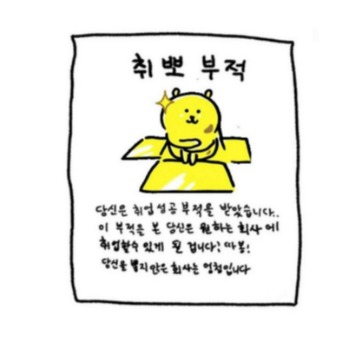728x90
1. MySQL 공식 홈페이지 http://www.mysql.com
-Downloads 탭에서 Windows > MySQL Installoer 페이지에서 다운로드 받기
MySQL
Over 2000 ISVs, OEMs, and VARs rely on MySQL as their products' embedded database to make their applications, hardware and appliances more competitive, bring them to market faster, and lower their cost of goods sold. Learn More »
www.mysql.com
2. 설치 프로그램 실행 시 -> MySQL Server 8.0.19 , Connector/J 8.0.16 선택 -> 설치
3. 설치 완료 후 환결설정
| - [High Availability] default- “Standalone MySQL Server” 선택 - [Type and Networking] - 기본 next - [Authentication Method] “use legacy authentication method” 선택 - [Accounts and Roles] root password: 1234 - [Windows Service] -기본 next - [Apply Configuration] : execute 버튼 클릭 |
4. 고급 시스템 설정 -> 환경변수
| - PATH에 “c:\program files\mysql\MySQL Server 8.0\bin” 추가 |
5. [cmd 창으로 MySQL 설치 확인]


728x90
'Web(웹)_관련 공부 모음 > [학교]_STS_Spring_실습' 카테고리의 다른 글
| [학교] cmd에서 spring boot 실행 (0) | 2022.05.04 |
|---|---|
| [학교]_9주차_스프링 JDBC 실습 (0) | 2022.05.03 |
| [개념]_AOP [Aspect-Oriented Programming] (0) | 2022.04.26 |
| [학교]_7주차_스프링 AOP 실습 (0) | 2022.04.20 |
| [학교]_6주차_스프링 @ComponentScan 실습 (0) | 2022.04.12 |